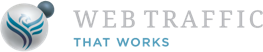Are you aware that when using LinkedIn your social activity on the platform will have an impact on the type of content you see in your feed?
When using LinkedIn keep in mind your feed should have content, news and conversations that are relevant to you and your audience. It should also be relevant to your connections, your target audience, influential people and businesses you follow and the topics that you are interested in.
Making sure it’s relevant will allow you to leverage and make the most of the audience you have built, the content your connections have created and posted and any conversation you will have on LinkedIn.
In saying all of the above we do know there are going to be times when you will see something that you don’t want in your feed and isnt relevant to what you are doing.
The following tips are going to give you some options around the best way to customise your experience on LinkedIn, they will allow you to build trust with your audience, modify your feed and control your conversations.
Build confidence and trust with your audience
- Only ever connect with people you know and trust: Your feed is created off the back of your audience and members you have connected with and follow, so choose carefully who you connect with.
- Create personalised recommendations: When finding other people to follow, research and check the personalised recommendations on people. It will allow you to find the people who fit your audience and industry.
- Unfollow connections and conversations: A big part of LinkedIn is keeping your connection list vibrant, fresh and diverse. You must also ensure you are unfollowing accounts and conversations that are not relevant to your audience and business. This will play a vital role in keeping your feed free of content that you and your audience don’t relate to.
- Mute Individuals and pages: This is an important step as in certain cases when one of your connections comments, likes or shares content from a profile you don’t follow it will sometimes show up on your feed, by muting that profile or conversation you will ensure it doesn’t show up in your feed.

Customise your feed
- Indicate what you like and dislike: On LinkedIn, you are able to indicate what you like and dislike about a post. Simply click on the (…) three dots and you can express what you want to see more or less of. By clicking on the three dots it will open a toolbox of options, it will include save this post, review later, report the post or you can hide the post by clicking on I don’t want to see this post. These are quick and surefire ways to improve the relevance of your feed.
- Include your voice: When you share, comment or like a post it will indicate to LinkedIn the types of posts you are interested in and care about. LinkedIn will ensure you are seeing more of the content you express interest in and when people comment and post on your content LinkedIn will also ensure your audience sees more of your content in their feeds.
- Utilise Hashtags: Using hashtags is a great way to shape the conversations and insights you see in your feed. When you see a hashtag you like you can click on it and then simply click follow under that hashtag’s title. This will then ensure you are following that hashtag and you will start to see it show up in your feed.
Manage your feed
- Report harmful content and conversations: When looking through your feed ensure that you are picking up and reporting any content you feel is inappropriate or may violate LinkedIn’s policies. You may see these in profiles, posts, messages or comments.
- Comprehend how your content gets shared: In most cases, your posts can be seen by your connections and followers in their feed unless you have restricted their visibility via settings. Keep in mind if your content is relevant, engaging and sparking conversations it may also be visible to others on the platform beyond your connections and followers.
- Choose who sees your posts: This will depend on your content strategy of specific plans for an individual post, LinkedIn will allow you to only engage a specific audience if a post is more suited to those people on your connection list. For example, you may want advice on residential investments, rather than send out a post to all of your connections you can actually target in this case users who you know and trust in the residential investment industry. Doing this will allow your content to stay relevant and reach the intended target audience.
- Implement comment controls: As LinkedIn allows you to target who sees your posts it will also allow you to choose who can comment on your posts. You can choose who you want to allow to comment on your posts either before or after sharing. It will allow you to choose the following: anyone, your connections only or no one. If you do disable the comments after sharing a post any existing comments on that post will be deleted. One thing to remember is if you were to re-enable the comments it still means any comments made previously will not be restored.
P.S. Here are 5 ways we can help you accelerate your Lead Generation results:
1. Grab our free 4-Week LinkedIn Profile Optimisation Course
It’s the road map to positioning your profile in the top 5% of the 800+ million LinkedIn members – Click Here
2. Join our FREE LinkedIn Group and connect with entrepreneurs who are scaling too
It’s our Facebook community where smart entrepreneurs learn to get more leads and smart ways to scale using LinkedIn — Click Here
3. Take our FREE LinkedIn Productivity Assessment
Score your current presence and activity on LinkedIn against industry best practice benchmarks. Receive customised results instantly and as a BONUS you’ll get a FREE PDF download of Amazon’s Best-selling book “Influencer” Click Here
4. Join our LinkedIn Inner Circle Solo Program Click Here for more details
Learn more about the four most effective conversion strategies for LinkedIn success
When we analysed the most successful conversion campaigns amongst these, we found there are four very specific strategies that deliver the most consistent results year after year. We call them ‘The Magic Four’. Take the Questionnaire now to assess your suitability Click Here