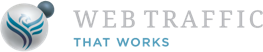By now, you all know about the importance of having a professional looking LinkedIn account. It can generate leads, create partnerships and fire your business into another level. But how much time and resources should you invest into setting up your account, and where on earth should you start? Unfortunately, creating a great LinkedIn profile is a bit more difficult than setting up a Facebook account. Fortunately, in this article I’m going to share five steps that you can follow to so that you’ll have 80% of a perfect profile.
#1 – Profile and Cover Images
This step is where 90% of LinkedIn users go wrong, and it’s hugely important. Your profile picture is the first thing that people are going to see when they visit your page and, while a selfie or artistic picture may be great for your Facebook or Twitter account, they won’t cut it on LinkedIn. You really want other users to see a professional, well-lit headshot with a plain background and where your eyes are the focus of the picture. Avoid at all costs business logos and group photos. I often advise people to hire a photographer here as spending a couple of hundred dollars will definitely make you stand out more and be worth it in the long run.
As for cover images, this can (unlike your profile picture) be a great opportunity to get some branding and information about your business out there. The biggest mistake that many LinkedIn users make with cover images is not having one in the first place. They can be hard to get right and the formatting can be tricky, but LinkedIn offers templates that aren’t too bad. Alternatively, it’s a great idea to hire a graphic artist to give you a hand here.
#2 – Professional Headline
Once again, this is really important as it’s the first thing that people visiting your LinkedIn profile will read. Your professional headline is right below your name and should be something that resonates with people you want to be connecting with.
You’ve only got 120 characters to play with here, so it’s vital that you’re succinct and to the point. Use keywords that someone searching for you might use. You can break up your professional headline into multiple keywords or use two or three weaved into a sentence. Remember to make it as aesthetically pleasing as possible. If you decide to use a list of keywords, break them up using icons such as ticks, stars or anything you think would be eye-catching.
#3 – Summary
While technically speaking your summary is optional, it’s something that really must be included in your profile. It’s your chance to show other LinkedIn users why they want to do business with you.
First of all, your summary should always be written in the first person; however, it’s not a bio. It should be a description of why you and your business are the best. Users come to do business on LinkedIn because they’re looking for a solution to a problem. The purpose of your summary is to outline a problem and then offer a solution. Using the 2,000 characters, write down three industry problems and how you and your business can solve those problems. The last sentence of your summary should be a call to arms telling the user what they need to do next if they want to work with you. This could simply be an email address or link to your main website.
Make sure your summary doesn’t focus on more than one of your businesses or ventures. Pick the one that’s most relevant and is going to make you the most money.
#4 – Current Position Description
This section is somewhat similar to your professional headline. You want to further explain the industry problems and how you go about solving them; however, your current position description allows you to go into more detail about what it is that you do.
Specifically, this section should use the following four-step template:
1. Why does your company exist?
2. How do you deliver what you do?
3. What is it that you do?
4. Another call to action
Note that this second call to action should offer the user more information on you and your business. Again, this could be an email address or a link to a website, but this time offering the promise of more about what your business can do to solve the industry problem.
Don’t worry if your current position description overlaps slightly with your summary. You’ll find that some of the same points will come up in both.
#5 – How You Describe Yourself on LinkedIn
Whenever you describe yourself on LinkedIn it’s important to use the right words that are going to bring the people you want to your profile. Using titles and terms such as CEO, Founder and Owner are common mistakes but ones that are important to avoid. The reason for this is that LinkedIn has its own search optimisation. Common titles and terms like CEO are way too competitive and are unlikely to bring much traffic to your page.
For example, I’m the CEO of Web Traffic That Works, but don’t use the term on my LinkedIn. Instead, I use Social Media Strategist and LinkedIn Expert. Users that will be interested in my business are far more likely to search for that than my position as CEO.
So, when describing yourself, imagine what a potential client, lead or partner might type in when searching for you and your business. Try to come up with a title that’s both original and relevant to your business and industry.
There you have it – five sure-fire ways to create a brilliant LinkedIn profile that will bring in traffic and improve your business’s visibility.
For more tips on how to optimise your LinkedIn profile, as well as loads of other ways to harness the power of LinkedIn for your business, check out my latest book, The LinkedIn Playbook here.