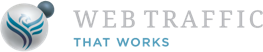LinkedIn, boasting over 950 million registered users, stands as one of the most engaging social platforms in today’s market. It’s a vital channel that businesses and professionals looking to expand their reach should wholeheartedly embrace. To expand this reach it is vital that a resonating marketing strategy is utilised. Personally, I find great resonance with my audience through sharing video content shared on my profile.
If you’ve decided to incorporate video content into your marketing strategy, and if you’re anything like I was when I began, you may be feeling a tad apprehensive. Initially, I grappled with discomfort; my delivery was passable at best, and mastering the technicalities proved challenging. The toughest hurdle for me was relinquishing the pursuit of trying to be perfect immediately in every piece of content. Once I shed that need for instant perfection and started creating content consistently, I saw improvement through practice and picked up knowledge on the go. Now, it’s an integral aspect of the content I produce and share each month. So, it doesn’t have to be perfect. You’ve got to begin somewhere, and ‘done’ surpasses ‘perfect but never posted’.
Why are LinkedIn Videos Imperative in Your Marketing Endeavour?
Two key advantages of incorporating video into your LinkedIn marketing are:
- Establishing a Genuine Connection: While other forms of content hold their merit, video extends the chance for your audience to forge a deeper bond with the real you.
- Relaying Authenticity: People are drawn to influential figures. They seek to engage with a reliable authority, not just a logo or business card. Video empowers you to be your authentic self, enabling viewers to acquaint themselves with you, trust you, and ultimately, aspire to collaborate with you in the future.
In a well-rounded LinkedIn strategy, ensure you include a balanced mix of the following:
- Status Posts
- Video Content
- Newsletters
- Document Posts
- Polls

LinkedIn Video Content: Expert Advice
When it comes to creating Video Content, consider these top tips:
- Get Straight to the Point: Remember, your viewers won’t stick around if you don’t grab their attention from the outset. Use the opening moments to give them a compelling reason to keep watching, or you risk losing them altogether. Utilise visuals, present a value within a proposition, or inject some humour to keep your audience engaged.
- Optimal Length: The sweet spot for video length typically falls between 50 to 60 seconds.
- Add Subtitles: Keep in mind that videos on LinkedIn often play without sound by default. This means that over 80% of video consumption happens in silence. To ensure maximum impact and engagement, it’s crucial to include subtitles for all your content. There are various software options available for this, or you can easily delegate it to a Virtual Assistant.
- Incorporate Copy: Crafting an attention-grabbing headline and description is a necessity when posting your videos. This enables you to drive engagement and entice viewers to consume your content. It also allows you to use relevant hashtags, enhancing visibility for your video.
- Implement a Call to Action (CTA): A well-crafted CTA ensures that your viewers aren’t left wondering what to do after viewing your content. Provide them with the necessary answers, tools, or links related to the topic you’re discussing.
- Reuse Existing Content: Reposting highlight reels, previous training clips, interviews, webinars, or past events is an excellent method to direct viewers back to the full clips on a particular subject.

Let’s Begin: Essential Steps for Video Content Creation
Many ask me, ‘Adam, what equipment do I need to kickstart my content creation journey?’ My response is always the same: before we dive into cameras and lighting, let’s first craft a compelling script for your content. Often, this idea can be daunting, and I hear, ‘Adam, I’m not sure how to write a script.’ I empathise, as I also faced similar uncertainties when I embarked on creating my initial video pieces. I was no expert, struggling with the process at the outset. The key is to create content and embrace the learning curve; this will gradually ease any initial nervousness. Start slowly, jot down your plans, and formulate a script. With time, you’ll refine your art and become more adept at content creation.
If words aren’t your forte, consider seeking assistance from a friend or, if feasible, hiring a freelance copywriter. Your script should boast a snappy title, concise yet impactful, and maintain an optimum length (not exceeding 60 seconds of video time). Remember, a script alone won’t suffice. When you share a video on LinkedIn, it’s wise to accompany it with a brief piece of copy that ‘hooks’ your audience, enticing them to click through and view the clip.
Now, Equipment – Let’s Talk Practicalities
For those embarking on their video content journey, let’s not get bogged down in splurging on top-tier gear right off the bat. Especially for small to medium businesses, creating your own studio setup need not break the bank. Many of you can achieve high-quality content with just your smartphones. The only essential piece of equipment when it comes to video? An affordable tripod to hold your phone steady for recording.
When shooting your videos, select an appealing location. Personally, I opt for the beach, but a park or any picturesque spot that captures your viewers’ attention will suffice. Regardless of your choice, ensure that the backdrop, ambient light, and background noise remain unobtrusive.
Sound and Lighting – Keeping it Simple Yet Effective
The same principle applies to sound and lighting. You don’t need to invest in high-tech equipment to yield excellent video quality. Opt for a location with natural, even lighting. If additional illumination is required, a basic fill lighting kit, costing a couple of hundred dollars, can suffice.
As for sound, simplicity is key, but sound quality must meet a certain standard, as poor audio can mar any video. Ensure your laptop’s microphone is up to par. If not, consider investing in a decent condenser microphone, a purchase that shouldn’t exceed a hundred dollars.
What’s Next?
Recording and sharing videos is only part of the equation. Plan your topics in advance by creating a content schedule and ensure they align with your overarching strategy for LinkedIn business growth.
P.S. Here are 4 ways we can help you accelerate your Lead Generation results:
1. Take our FREE LinkedIn Productivity Assessment
Score your current presence and activity on LinkedIn against industry best practice benchmarks. Receive customised results instantly and as a BONUS you’ll get a FREE PDF download of Amazon’s Best-Selling book “The LinkedIn Playbook” Click Here
2. Follow Adam Houlahan’s LinkedIn Profile Now! Click Here
3. Join our regular online Masterclass (Worldwide) – Learn HOW to leverage all the latest LinkedIn features to generate more leads, higher income and become the trusted sage in your industry now. To register Click Here
4. Join our Content Ninja Club Today!
This Club is a community of professionals who are dedicated to mastering LinkedIn engagement and seeing real results. In fact, members experience a 300% to 1000% increase in content traction! Join today Content Ninja Club Registration