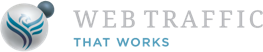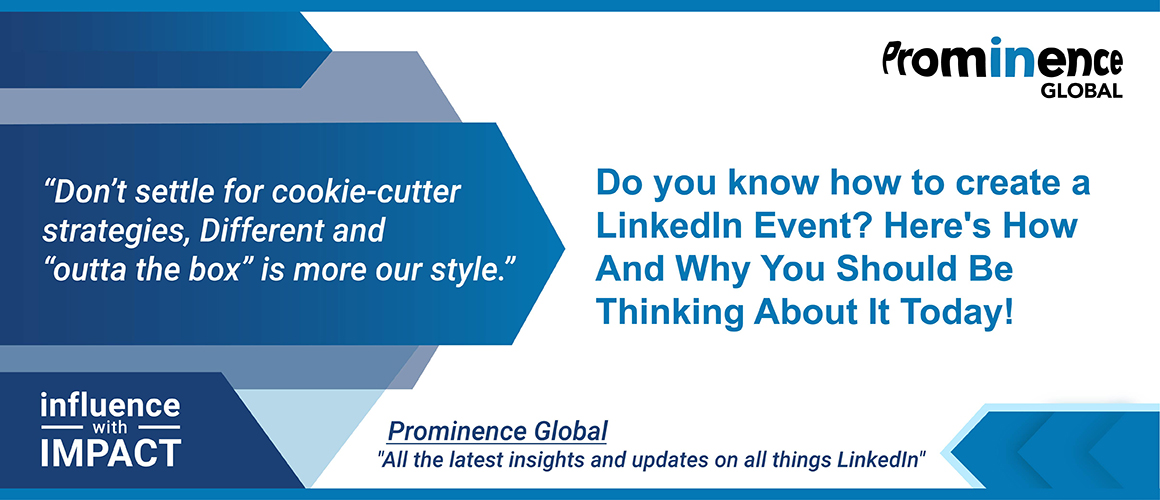LinkedIn makes planning and promoting both online and offline events a breeze.
Let’s start by looking at why you might want to do it in the first place.
You’re already investing a lot of time and effort into making sure your profile is robust, building out your network, creating and sharing content so make sure you keep doing that.
LinkedIn events take all this to another level. To quote LinkedIn themselves, it’s a simple way to “bring your professional community together, safely, in real-time.” It’s a ‘location’ they are already familiar with and they trust it.
You have a lot of control. Your events can be either public or private, you can create a native landing page with its own unique URL and you can set it up to live stream on LinkedIn Live
Now to some of the mechanics of setting up an event on LinkedIn
- Start from your LinkedIn Home page – the one that pops up with your newsfeed when you login
- Scroll down the information panel on the left and find Events. You’ll see any Events you’ve registered to attend and there’s also a + button
- Click the + button to open the ‘Create an Event’ screen
- Now it’s a straightforward process of entering all the relevant information in the correct fields. You do have some character limits so keep an eye on the count in the corner of each text box
- Finally, click on the Create button at the bottom right of the screen. It will be greyed out until you’ve entered the event information
- You’ll now be taken to the page for the Event you’ve just created
- Click on the Edit icon to add a logo and cover image
- The pixel limit for the logo is 400 x 400 and for the cover image it’s 1776 x 444
And now get busy promoting your event to a targeted audience by inviting your connections and you can even give them permission to invite their own connections if you’ve set up the event as ‘public’.
Of course, now that your event is all set up and ready to go you can grab the URL and insert it into social media posts and email broadcasts. When you share your event to the LinkedIn newsfeed it gets a prominent Call to Action button which should help to gather registrations.
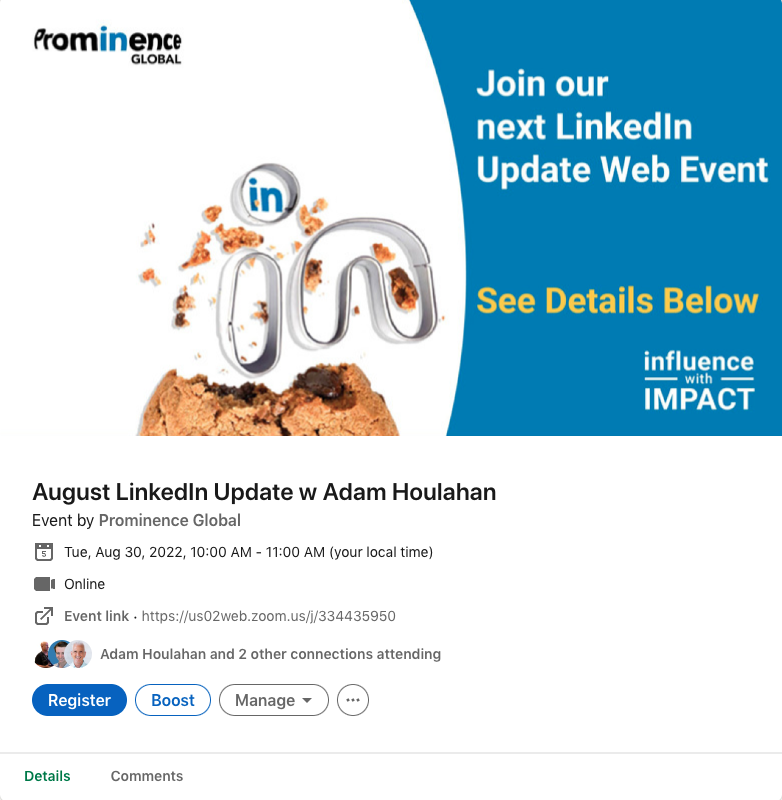
You can build engagement and attendance with pre-event activities and teasers. Use your normal status posts and even polls to raise awareness and get your network’s attention. Anyone who registers also receives confirmation and reminder emails and other notifications helping to reduce the drop-out rate.
Continue engagement during the event as well. One of the best ways is to plan for a way to interact with the audience through the LinkedIn Live comments function.
After the event, there are still more opportunities to extend engagement. Think about streaming highlights on your Videos tab; post audience feedback; maybe share all or some of the visuals used in the event as a downloadable resource.
Use your imagination and you’ll find many ways to get continuing value from one event. And remember to let the audience know the details of the next event you have lined up. If they got a lot of value last time they’ll be likely to sign up again.
And as your success in this space grows you can use the attendance numbers to promote the popularity of your events and keep building momentum.
If you’re not too sure how to get started we can help with every aspect of your LinkedIn journey.
What are the benefits of Linkedin Events?
There are plenty of benefits to using Linkedin events as part of your virtual event marketing.
- It’s pandemic proof.
- It’s free to create. You may also invite your connections for free. (They do have event ads you may use, but it’s optional).
- Linkedin’s environment is professional. Hosting your event and building a community on Linkedin is safe. People are also in the right mindset to learn and engage with your brand/product.
- This is the biggest social network for professionals. If you think Eventbrite is big, Linkedin is even bigger. And it’s already a social network where it’s just natural for professionals to build a community and form connections.
- You’re able to engage and promote your event before, during, and after your event. There are both organic (free) and paid tools for your to boost your event.
- It’s easier to prove Event ROI on Linkedin. Event analytics provides Marketers with an easier view of their event performance.
What are you waiting for? Get cracking on planning and scheduling your first event on LinkedIn today!
P.S. Here are 5 ways we can help you accelerate your Lead Generation results:
1. Grab our free 4-Week LinkedIn Profile Optimisation Course
It’s the road map to positioning your profile in the top 5% of the 800+ million LinkedIn members – Click Here
2. Join our FREE LinkedIn Group and connect with entrepreneurs who are scaling too
It’s our Facebook community where smart entrepreneurs learn to get more leads and smart ways to scale using LinkedIn — Click Here
3. Take our FREE LinkedIn Productivity Assessment
Score your current presence and activity on LinkedIn against industry best practice benchmarks. Receive customised results instantly and as a BONUS you’ll get a FREE PDF download of Amazon’s best-selling book “Influencer” Click Here
4. Join our LinkedIn Inner Circle Solo Program Click Here for more details
5. Learn more about the four most effective conversion strategies for LinkedIn success
When we analysed the most successful conversion campaigns amongst these, we found there are four very specific strategies that deliver the most consistent results year after year. We call them ‘The Magic Four’. Take the Questionnaire now to assess your suitability Click Here