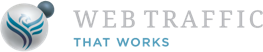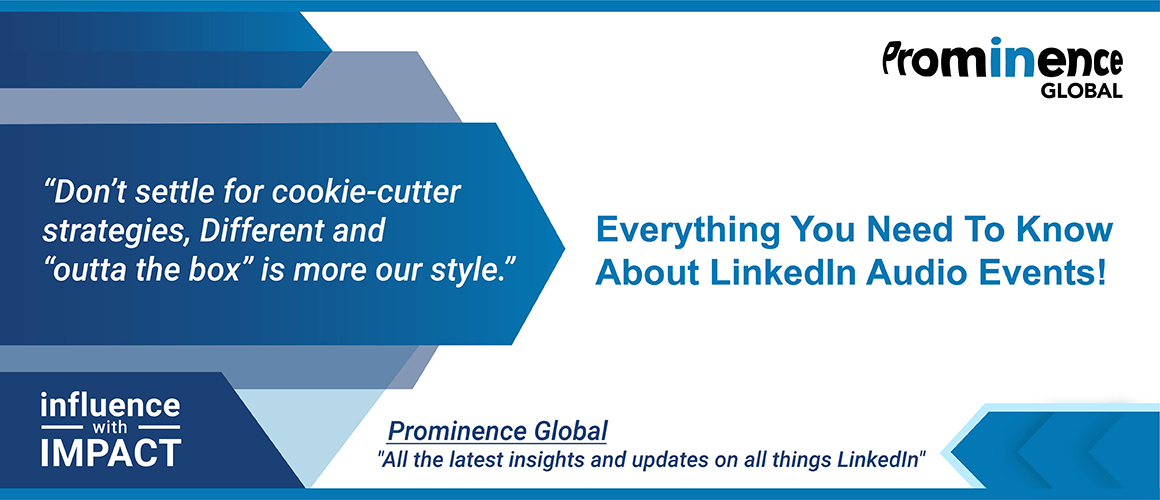Linkedin Audio Events are live interactive audio-only events that you can host on the platform. They usually last anywhere from 15 minutes to 3 hours and are a great way to bring your professional community together to connect and learn from industry experts. The user experience is comparable to live conferences or meetings where the participant can listen to the speaker and provide any relevant thoughts on the event. It’s a great way to interact with industry professionals from all over the globe. You will be able to host your own Q&A and also tune in and listen to events hosted by some of the most influential thought leaders in your industry.
The feature was first launched in the beta version on January 2022. In June it expanded and made the feature available to users with “Creator Mode” activated.
LinkedIn eventually plans to follow it up with a video version which is super exciting.
Who has access to LinkedIn Audio Events?
All current members can join audio events as listeners. LinkedIn currently grants access to create and host an audio event to members based on the following criteria:
The Criteria to create and host audio events are:
- Audience base
Members with more than 150 followers and/or connections are eligible to host Audio Events. - A history of abiding by our Professional Community Policies
We want to ensure our members have a safe, trusted, and professional experience on LinkedIn, as defined by our Professional Community Policies. Only members that have a good standing record will be considered for Audio Event access. - Geography
Audio Events are not available for members based in mainland China.
Check if you fulfil the criteria:
- Create an event on LinkedIn to generate an automatic check to see if you fulfill the criteria. If you are, you will be able to choose “LinkedIn Audio Event” in the event format dropdown.
- Turning on Creator mode will also generate an automatic check to see if you fulfill the above criteria for Audio Events. Creator mode provides members who meet a set of criteria access to content creation tools. These tools give you more ways to create content and drive engagement with your audience.
How to join Audio Events
To join an audio event you simply need to click on the invitation and accept the invitation from the event creator. You can also reach out to fellow LinkedIn connections and request the event link as well.
All users can invite current connections to different events, users will also be able to share events with connections on the platform.
By clicking on Join Event you will be ready to attend. Once the event kicks off you will be able to listen to it.
How to create and launch Audio Events
Setting up an Audio Event is just like setting up any event on LinkedIn and it’s available across desktop and mobile devices.
1. Select the event tool
2. Click the event format dropdown bar and select “Audio Event”
3. Select a time and fill in all the required information
4. Click “Post”
Once you have created the event it will automatically share a one-time post that will appear in the feeds of your followers, this will be the first step in building awareness for your event. Make sure you use relevant hashtags in your broadcast description to spread the word beyond your follower list.
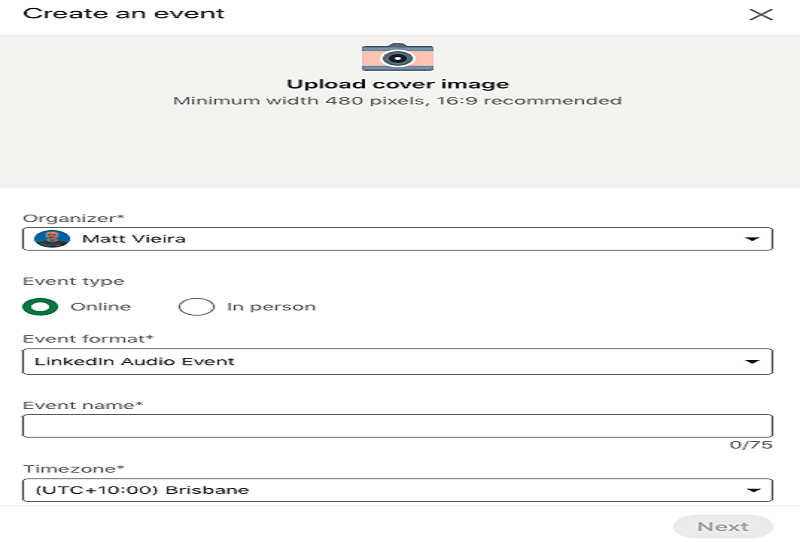
Top tips for promoting your event!
1. Send invites to all of your own connections.
2. Leverage other suitable speakers for the event to expand reach.
3. Maximise attendance by setting up your event ahead of time. Give your users at least 2 weeks’ notice to register and save the date for your event.
4. Post regularly about your event on all of your LinkedIn pages leading up to the event.
5. Utilise your profile, post your event in your featured section.
Brands and individuals who are currently finding success on LinkedIn can use live audio events as a new way to continue to build out their current strategies and use the new feature to build further brand awareness and exposure on the platform.
With this new feature it will allow you to do the following:
1. Reach new audiences and new users
2. Gain insights into trends off the back of conversations on your event
3. Build your following and community
4. Discover what topics are relevant for your audience and target markets
5. Build authority and become the go-to source of information in your industry
Although it’s a new feature it is a great way to continue to reach your audiences in new and exciting ways. Get started today!!
P.S. Here are 5 ways we can help you accelerate your Lead Generation results:
1. Follow Adam Houlahan’s LinkedIn Profile Now Click Here
2. Join our FREE LinkedIn Group and connect with entrepreneurs who are scaling too
It’s our Facebook community where smart entrepreneurs learn to get more leads and smart ways to scale using LinkedIn — Click Here
3. Take our FREE LinkedIn Productivity Assessment
Score your current presence and activity on LinkedIn against industry best practice benchmarks. Receive customised results instantly and as a BONUS you’ll get a FREE PDF download of Amazon’s Best-selling book “The LinkedIn Playbook” Click Here
4. Join our Content Ninja Club Today!
This Club is a community of professionals who are dedicated to mastering LinkedIn engagement and seeing real results. In fact, members experience a 300% to 1000% increase in content traction! The best part? You can join the Club accessing a comprehensive set of tools and resources for just $197 AUD/month with no lock-in contracts. Join today Content Ninja Club Registration
5. Learn more about the four most effective conversion strategies for LinkedIn success
When we analysed the most successful conversion campaigns amongst these, we found there are four very specific strategies that deliver the most consistent results year after year. We call them ‘The Magic Four’. Take the Questionnaire now to assess your suitability Click Here