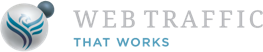Your LinkedIn featured section is one tool that is crucial to your success on LinkedIn. It’s one of the first things your potential clients and prospective clients see when they visit your profile and it’s a place you can showcase important events coming up and some of your key highlights and achievements.
There are a number of different ways you can utilise this feature and in today’s blog, we will take you through some of the key ways to leverage it on the platform.
What is your LinkedIn featured section?
This section will allow you to highlight select posts and add links to external websites, images or documents.
The section is located toward the top of your profile between the About section and the Activity section.
The Featured section allows you to showcase samples of your work to people who view your profile. This is a great way to provide evidence of your skills and experience.
How do I add featured content to my profile?
- To add a Featured section or add work samples on your profile: Click the Me icon at the top of your LinkedIn homepage, then View profile.
- Click the Add profile section button in your introduction section.
- Click Recommended dropdown, and click Add Featured from the dropdown.
- Click the + Add icon on the upper right of the Featured page.
- Select the type of work sample you’d like to Feature and follow prompts.
- Click Save or Done.
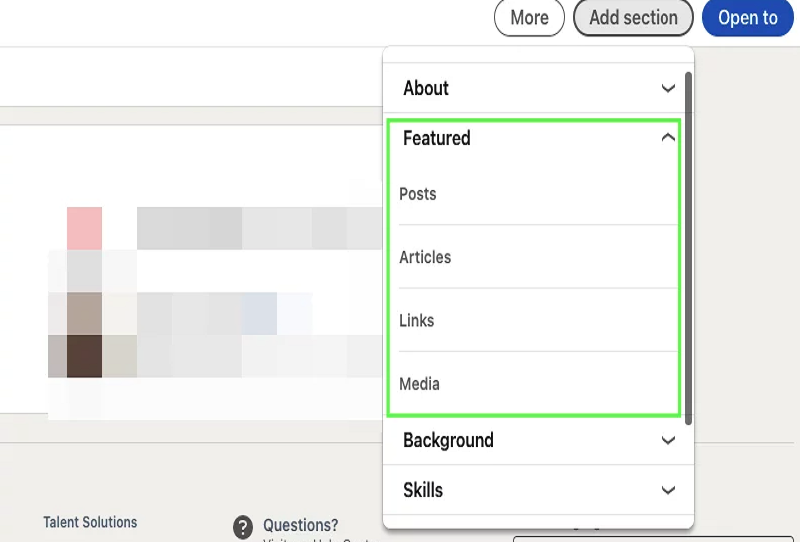
Types of featured content:
There are four types of featured content:
- Articles – anything you have published using LinkedIn
- Posts – these can be previous posts you have posted on the platform
- Links – Links that are outside of the LinkedIn platform
- Media – This can include photos, videos, documents, presentations
What should you Feature?
Lead Magnets – while they are designed to bring in new prospects, they also provide lots of value to your audience. Using your lead magnet to provide value to your potential clients will not only leave them feeling great but it will also help to establish your credibility as a thought leader and industry expert. Here at prominence we feature or scorecard which allows our audience to score their presence and influence on LinkedIn.
You can check it out here: LinkedIn Productivity Scorecard
Newletters – By featuring your newsletters you showcase them to your audience and this can generate more followers and subscribers to your newsletters. By providing valuable content in this section you can also continue to establish your reputation as the industry leader with your audience. These are also great to share valuable knowledge with your audience.
High Performing Posts – by showcasing some of your higher performing posts and content it will allow you to drive more traffic to your page by featuring it in this section. Be careful to not use all of them, we would suggest you pick the highest engaging posts with the best conversion rates first. It will also further push to your audience that you get lots of interactions with the content you post and further build truse and credibility with your target audience.
Photos – Photos usually drive solid engagement with an audience immediately so it makes them a great conversion tool. Make sure you use catchy images that explain who you are and what you are about to gain the attention of your audience. A great headline is also needed to capture the story you want to tell with the image being used.
Videos – Videos are even more engaging then images and are usually the first choice when trying to capture your audiences attention. As your profile doesnt have a dedicated section to showcase your video content the featured section is a great place to post these highly engaging videos for your audience.
Links to products – for anyone looking to get straight into converting leads you can use the featured section to showcase a product. The great thing about featuring them in this section is that its a quick way to showcase them to your audience and you don’t have to place the products all over your page and risk turning your clients off or distracting them from some of your other content.
In summary, I’d make sure you are using this section to provide value for your clients and prospects first and foremost. The featured section is a great place to personalise your profile, and build trust instantly with your audience. It’s also a great way to start generating conversion with one click of the mouse so make sure you are taking advantage of this section and showing your audience what your all about.

P.S. Here are 5 ways we can help you accelerate your Lead Generation results:
1. Follow Adam Houlahan’s LinkedIn Profile Now Click Here
2. Join our FREE LinkedIn Group and connect with entrepreneurs who are scaling too
It’s our Facebook community where smart entrepreneurs learn to get more leads and smart ways to scale using LinkedIn — Click Here
3. Take our FREE LinkedIn Productivity Assessment
Score your current presence and activity on LinkedIn against industry best practice benchmarks. Receive customised results instantly and as a BONUS you’ll get a FREE PDF download of Amazon’s Best-selling book “The LinkedIn Playbook” Click Here
4. Join our Content Ninja Club Today! Free 14 Day Trial Available Now
It’s our new program designed to help skyrocket your content game without breaking the bank. It’s packed with simple yet powerful strategies designed to boost your content traction by 300% – 1000%, plus you’ll also get access to the ultimate time-saver “Content Ninja Suggest” an AI-generated commentary program that will save you valuable time on LinkedIn. Click here to get your free 14 day trial today!
5. Learn more about the four most effective conversion strategies for LinkedIn success
When we analysed the most successful conversion campaigns amongst these, we found there are four very specific strategies that deliver the most consistent results year after year. We call them ‘The Magic Four’. Take the Questionnaire now to assess your suitability Click Here