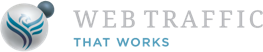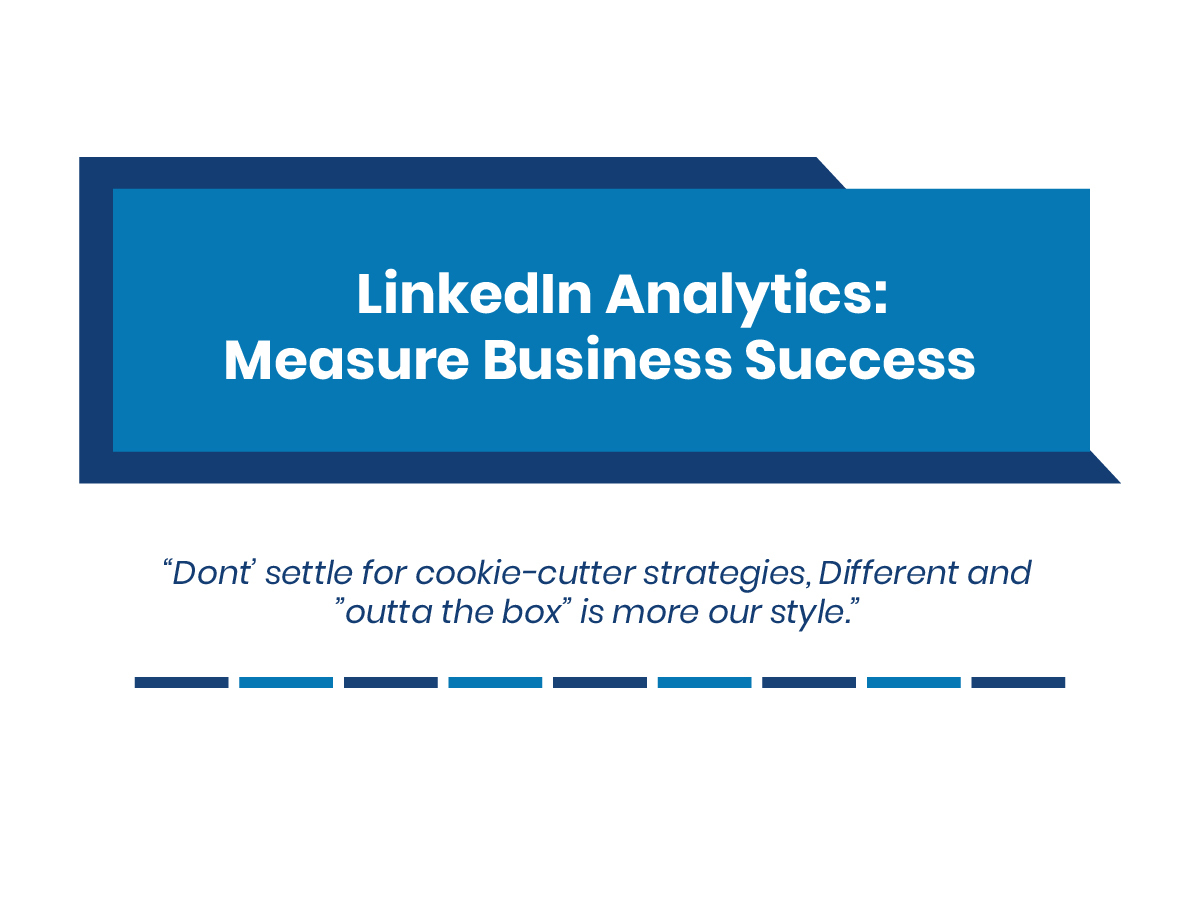Developing a comprehensive marketing strategy involves more than simply planning and posting content. In order to effectively utilise the platform, it is crucial to also track relevant metrics and analyse the performance of your posts.
LinkedIn is widely recognised as the premier channel for B2B content distribution, with 80% of B2B social media leads generated through the platform.
This blog will provide an in-depth examination of LinkedIn analytics, focusing on key metrics to track and strategies for utilising this data to enhance your marketing efforts.
What are LinkedIn analytics?
The metrics included in LinkedIn analytics allow you to assess the success of your posts, updates, and overall strategy on the platform. This data provides valuable information about your audience, including who they are and how they respond to your company page and its content.
How to access analytics
The native LinkedIn analytics tool is conveniently located within your dashboard, making it simple to access. To begin tracking data on the platform, simply follow these steps:
- Sign in to your account
- Head over to your company page
- Click on the Analytics drop-down from the menu
- Click on the tab you want to view metrics for
You must be a page admin or have “analyst” access to track analytics.

Why should you track your analytics?
By tracking LinkedIn analytics, you can gain valuable insights into the performance of your page, your audience, and the types of content that resonate with them. This includes information such as the location of your audience, the posts that receive the most engagement, and the content that drives the highest traffic to your website.
With these insights, you can refine your marketing strategy to maximise return on investment and achieve your desired outcomes. Additionally, analytics provide a comparison of your performance against competitors, enabling you to establish realistic benchmarks and plan content more effectively in the future.
Analytic metrics you should track and know
Data overload is a common challenge when it comes to tracking metrics. However, it’s not necessary to focus on every single metric at your disposal. Instead, it’s important to identify which metrics are relevant to your goals and understand their significance for your business.
Here is a list of essential LinkedIn metrics that every marketer should be aware of:
Visitor Analytics
LinkedIn’s visitor analytics give you an understanding of the individuals who have checked out your company page on the platform. While these individuals may not necessarily be followers or customers of your business, they’ve demonstrated some level of interest in your LinkedIn presence.
- Page Views: The cumulative number of times your page has been viewed over a specified time period. This metric takes into account repeat views from the same user.
- Unique Visitors: The total number of distinct users who have viewed your company page. This number eliminates duplicate views from the same user, providing a more accurate picture of the
number of individuals who have expressed interest in your profile. - Visitor Demographics: This section provides insights into the people who are viewing your company page. The information can be filtered based on factors such as location, industry, job title, company size, and seniority.
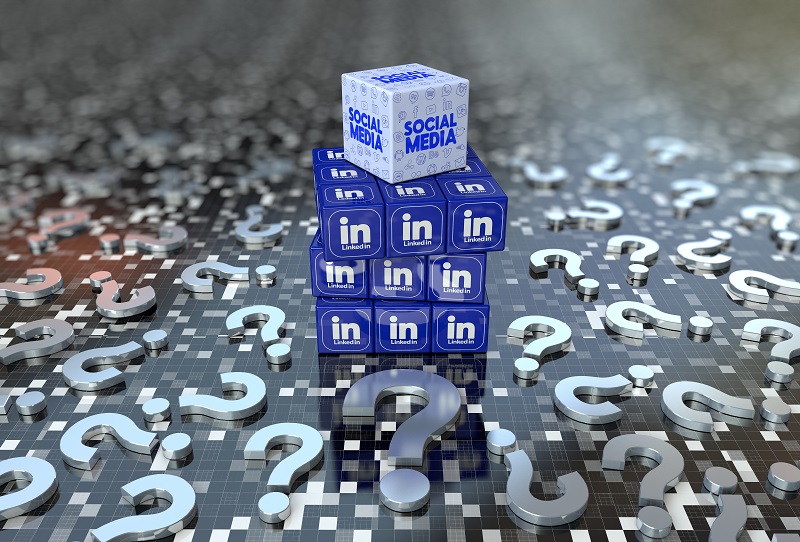
Follower Analytics
Knowing the demographics of your followers can inform your content creation strategy, giving you the ability to better engage with your brand community on LinkedIn. By keeping track of the individuals who have chosen to follow your company page, you can gauge the reach and impact of your brand on the platform.
- Total followers: The count of followers for your company page represents the level of popularity and trust your brand has among LinkedIn users. The number of followers may hold varying significance depending on your business objectives and industry.
- Follower trends: Keep an eye on the growth of your followers by monitoring changes in the number of new followers over a specified time frame. The follower metrics graph displays whether your following is on the rise, falling, or experiencing sudden fluctuations.
- Organic followers: The followers you have acquired organically, without any monetary investment in advertising. These individuals discovered your page through searches, shared posts or feeds, displaying their sincere interest in your brand and its content.
- Follower demographics: Unlock the power of demographic insights about your followers! Filter this data by various factors such as location, seniority, industry, company size and job function. With this information, you can create content that truly resonates with your audience and speaks directly to their needs.
Engagement Analytics
LinkedIn engagement analytics allow you to monitor the success of your marketing efforts, including campaigns, posts, and videos. You can use this information to see if your content is connecting with your target audience and how they’re interacting with it.
- Impressions: The number of views your post received from LinkedIn users.
- Video Views: The frequency of users who viewed your video content.
- Reactions: The number of individuals who responded to your post through reactions such as “Like,” “Celebrate,” “Support,” “Funny,” “Love,” “Insightful,” or “Curious.” Obtaining a reaction indicates that your content has sparked a response and engagement.
- Comments: The amount of feedback, in the form of comments, your post has received. The initiation of conversation is a good sign that your content is captivating and monitoring comments can show you what topics are most appealing to your target audience.
- Shares: The number of instances your post has been shared by LinkedIn users. Creating shareable content can help expand your reach, boost visibility and increase brand recognition.
- CTR (Click Through Rate): A metric that measures the proportion of clicks from the number of times your post has been displayed, expressed as a percentage. CTR indicates the degree to which your content motivates the audience to click on elements like your company name, content or logo.
- Follows: This represents the total count of Follow clicks on your sponsored content on LinkedIn.
- Engagement rate: This metric measures the overall engagement of a post on LinkedIn by using the formula (Clicks + Likes + Comments + Shares + Follows) / Impressions. It is expressed as a percentage and reflects the average engagement level of a post.
How to make the most out of your analytics
1. Know your audience
Gain insights into your audience by analysing the demographics of your visitors and followers.
- Determine the location of the majority of your followers
- Identify the industries or departments they work in
- Find out if they are entry-level employees or hold senior positions
This will assist in crafting content that is more appropriate and likely to generate leads and result in conversions.
2. Understand the behaviour of your audience
Knowing the unique characteristics of your audience will aid in establishing attainable objectives, encourage interaction, plan post-scheduling, and result in improved content creation.
3. Understand the type of content that works best
Different types of content receive varying levels of engagement. This could be due to factors such as your target audience’s preferences, the type of business you operate, your brand’s tone, or the LinkedIn algorithm.
Monitor the performance of your posts to determine what type of content generates the most engagement, traffic, and overall results.
4. Track new topics and trends
By monitoring your LinkedIn analytics, you can keep track of industry trends. You can see which posts receive the most engagement, identify popular topics among your audience, and compare your performance with that of your competitors. To stay ahead of the competition, it may be helpful to examine your competitors’ pages and analyse the topics they are posting about.
Monitoring LinkedIn metrics is crucial for advancement on the platform.
Understanding your audience and campaigns through analytics allows you to develop more efficient plans and allocate resources effectively.
Moreover, data-driven content can help you establish connections with your followers, enhance brand recognition, broaden your network, and foster a dedicated following.
P.S. Here are 5 ways we can help you accelerate your Lead Generation results:
1. Follow Adam Houlahan’s LinkedIn Profile Now Click Here
2. Join our FREE LinkedIn Group and connect with entrepreneurs who are scaling too
It’s our Facebook community where smart entrepreneurs learn to get more leads and smart ways to scale using LinkedIn — Click Here
3. Take our FREE LinkedIn Productivity Assessment
Score your current presence and activity on LinkedIn against industry best practice benchmarks. Receive customised results instantly and as a BONUS you’ll get a FREE PDF download of Amazon’s Best-selling book “The LinkedIn Playbook” Click Here
4. Join our Content Ninja Club Today!
This Club is a community of professionals who are dedicated to mastering LinkedIn engagement and seeing real results. In fact, members experience a 300% to 1000% increase in content traction! The best part? You can join the Club accessing a comprehensive set of tools and resources for just $197 AUD/month with no lock-in contracts. Join today Content Ninja Club Registration
5. Learn more about the four most effective conversion strategies for LinkedIn success
When we analysed the most successful conversion campaigns amongst these, we found there are four very specific strategies that deliver the most consistent results year after year. We call them ‘The Magic Four’. Take the Questionnaire now to assess your suitability Click Here